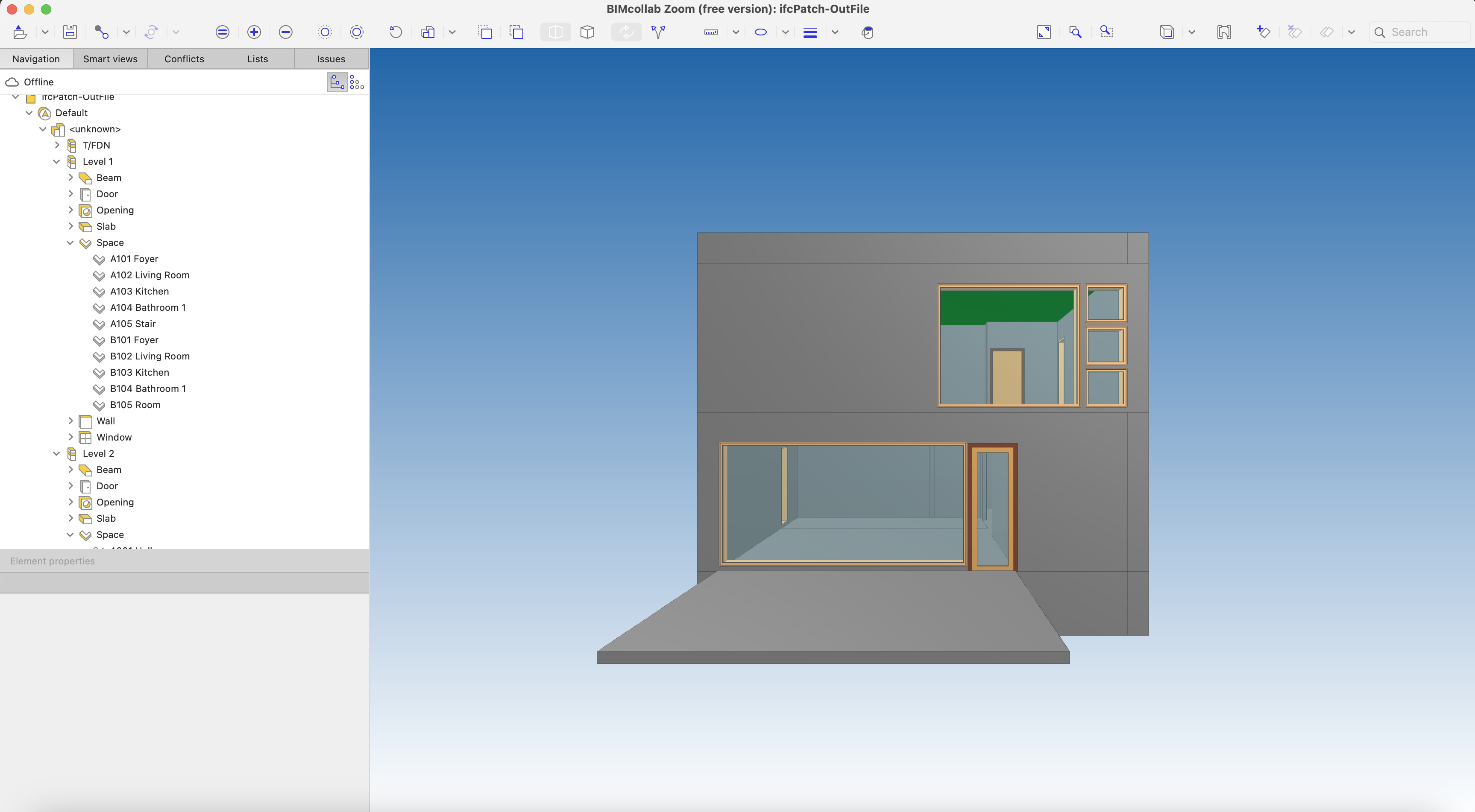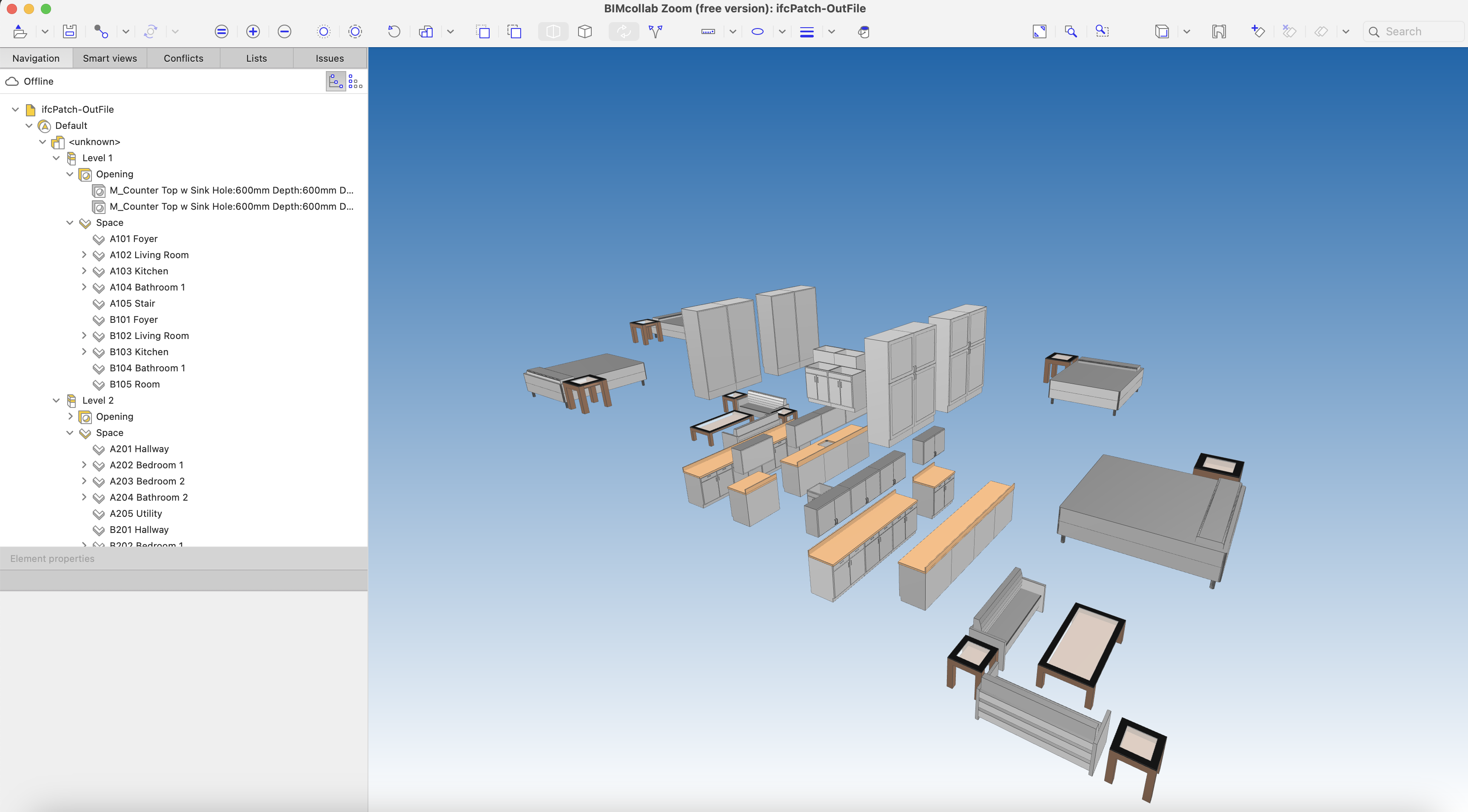Extract Elements from the IFC Model with IfcPatch
Feature Group: Extract | IfcOpenShell / IfcPatch
This is provided by IfcOpenShell IfcPatch with the recipe ExtractElement
Submit the processing request
#
# Extract elements from an IFC
#
class IfcExtractElements_Instruction(BaseModel):
sourceFileURL: str | None = "http://localhost:8002/IFC_SOURCE_FILES/Duplex_A_20110907_optimized.ifc"
elementTypes: list[str] | None = ["IfcWall,IfcSlab,IfcBeam,IfcColumn,IfcWindow,IfcDoor,IfcSpace,IfcStair"]
class IfcExtractElements_Result(BaseModel):
resultPath: str # relative path of the result file (ifc)
runtime: float | None = 0.0 # in seconds
Extract the Storeys with IfcPatch
Extracting elements from the IFC model is both efficient and convenient when the number of elements that we we want to keep is resonably limited. It is also a an effective way to reduce the size of an IFC model that must be displayed on the screen.
IfcPatch is part of IfcOpenShell and let Extract elements
IfcPatch has many capabilities embodied in recipes. There is one called ExtractElements that let select the elements that we want to keep. For instance, we can give a list of Essential Elements with :
patch_arguments = ["IfcWall,IfcSlab,IfcBeam,IfcColumn,IfcWindow,IfcDoor,IfcSpace,IfcStair"] and get a corresponding IFC with the selected elements
BIMCollab display of Essential Elements of Duplex_A_20110907_optimized.ifc
We can also focus on a specfic aspect as illustrated hereunder where we just extract Spaces and their Furnitures
patch_arguments = ["IfcSpace,IfcFurnishingElement"]
BIMCollab display of Spaces and Furnitures of Duplex_A_20110907_optimized.ifc