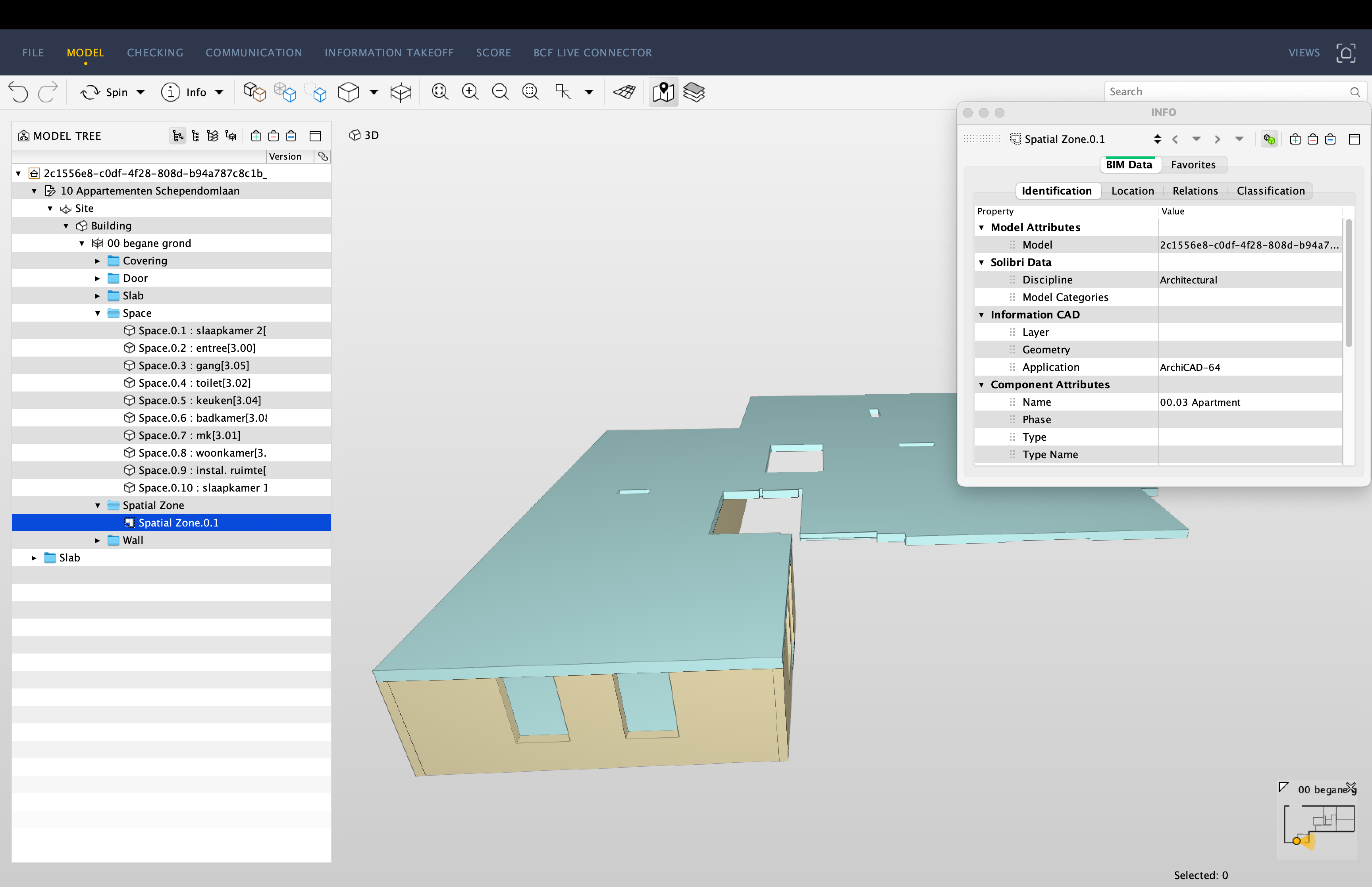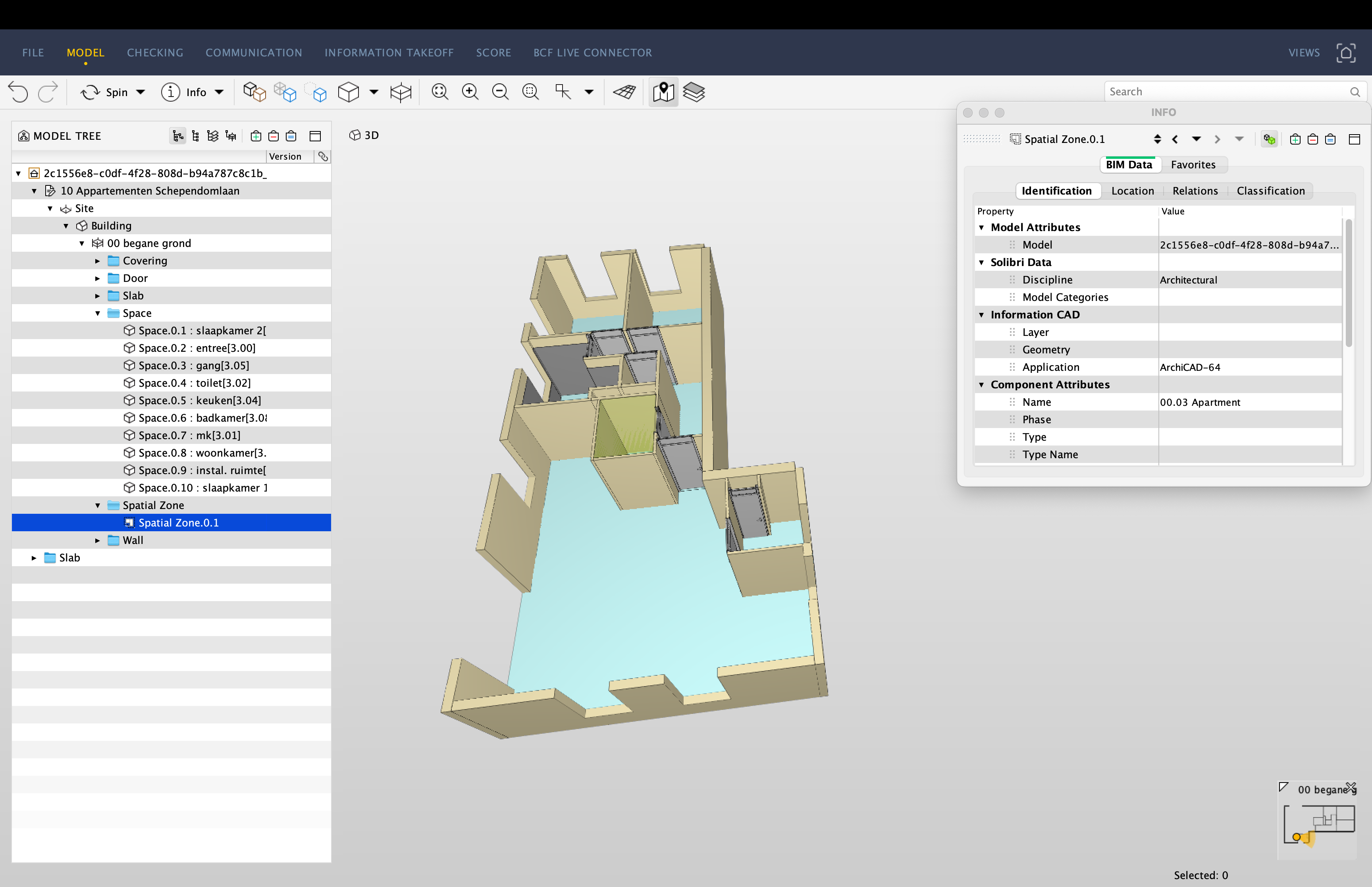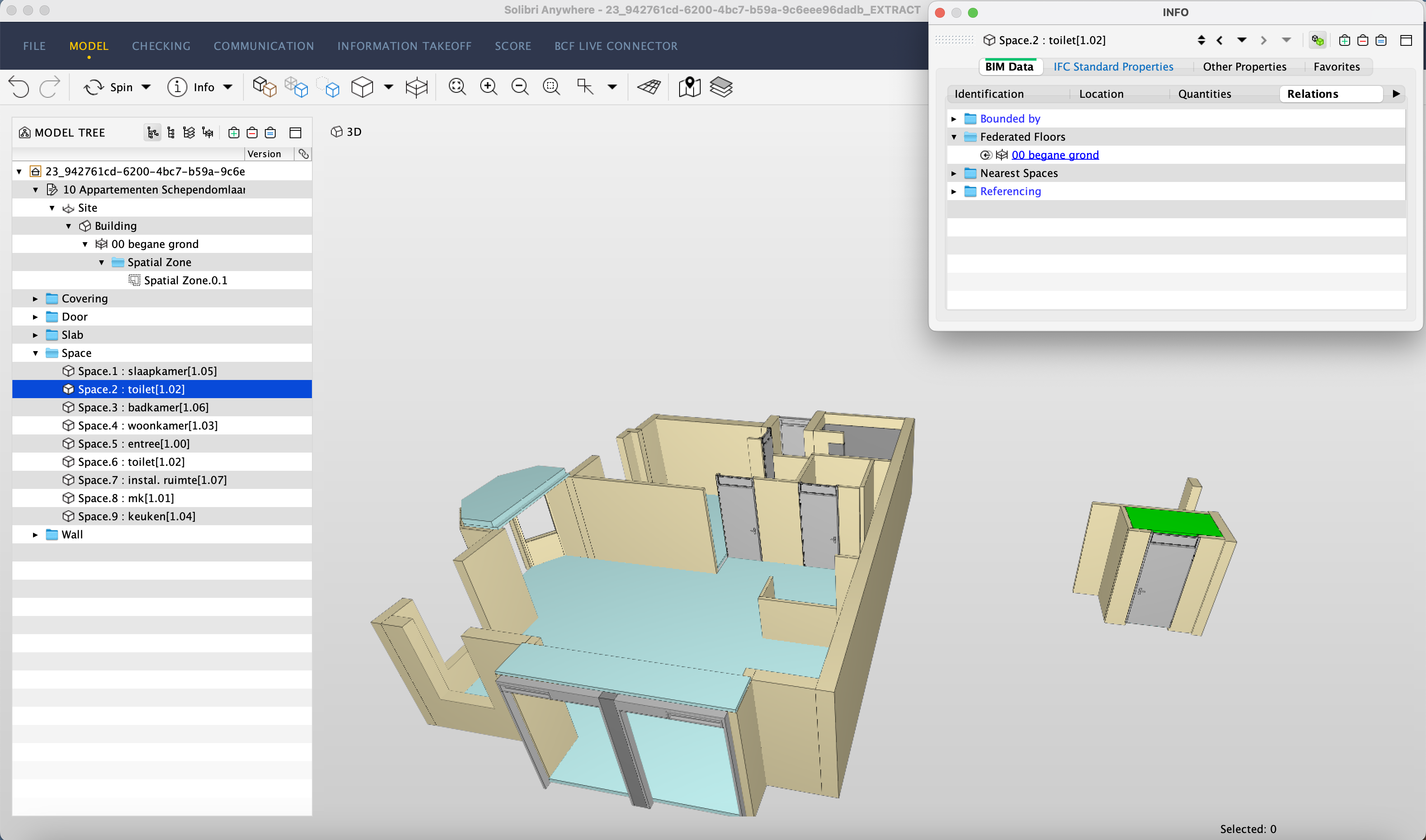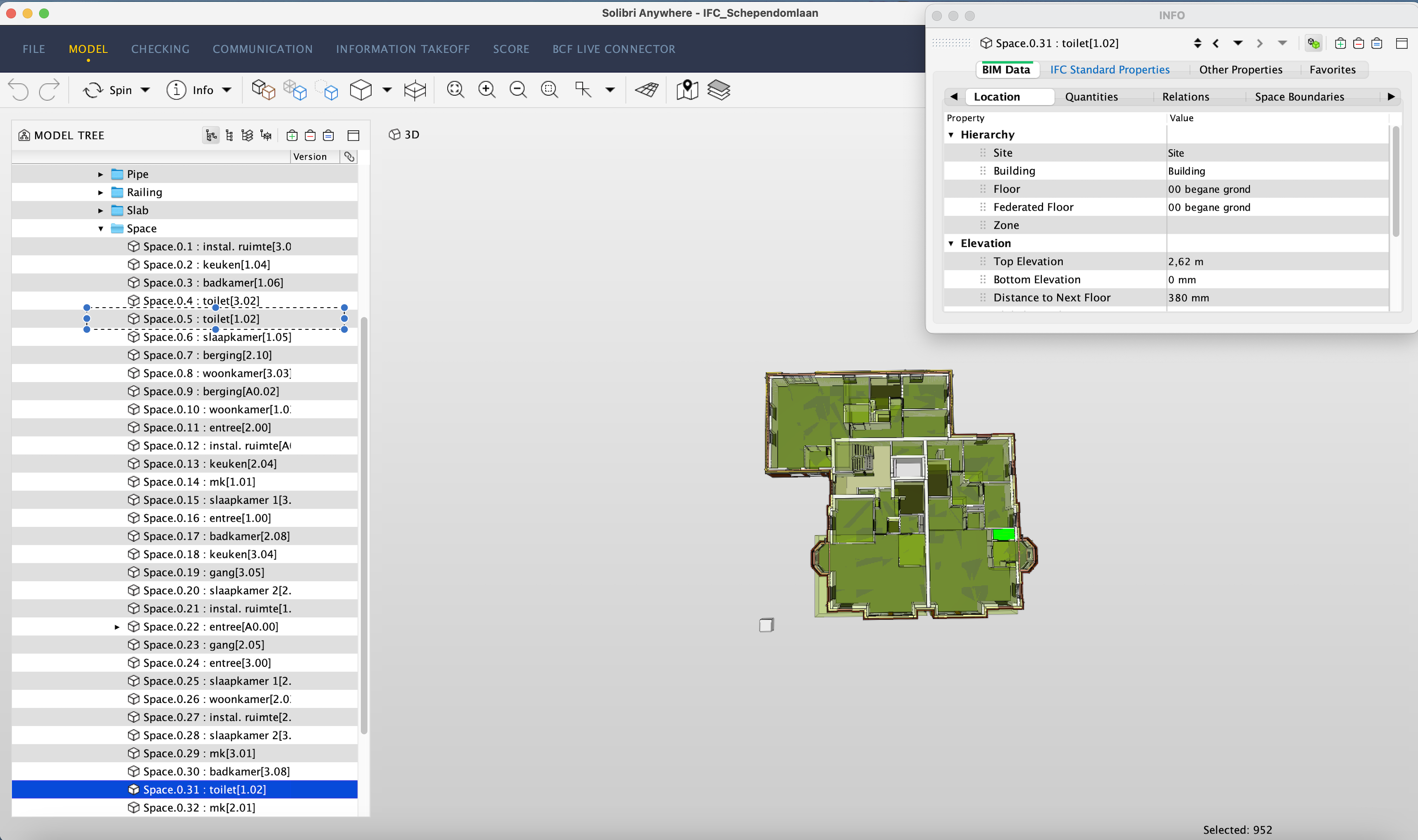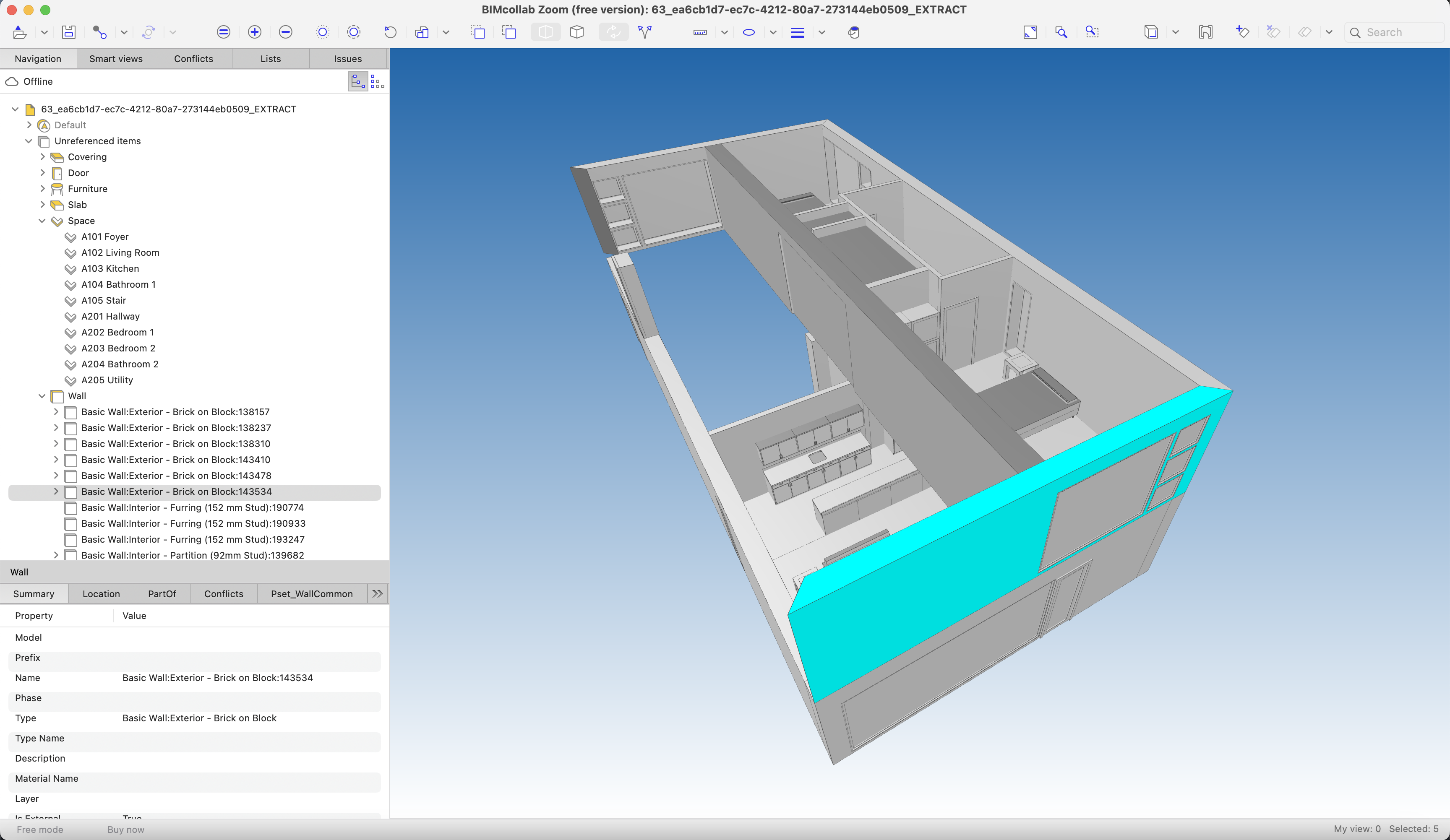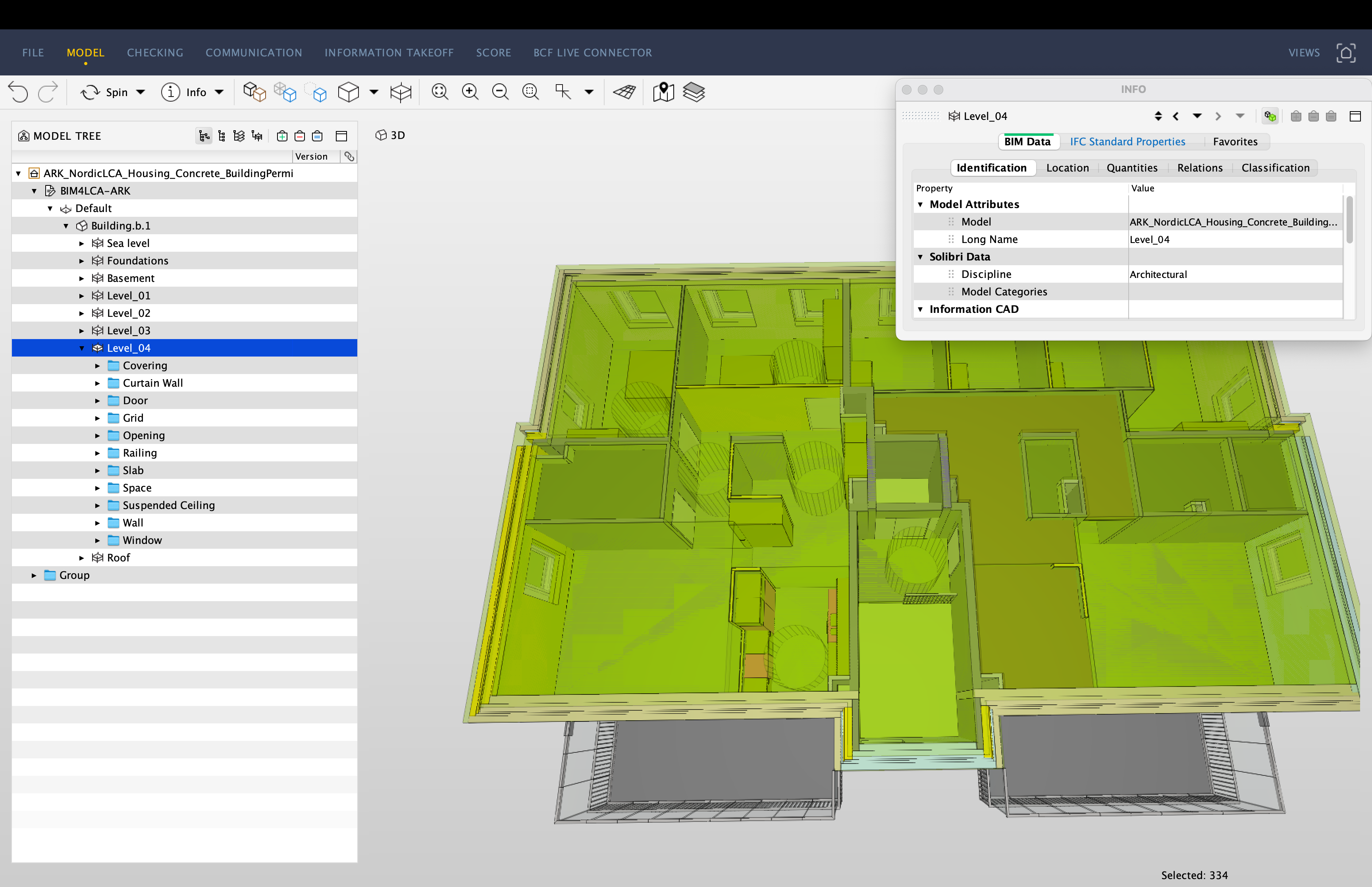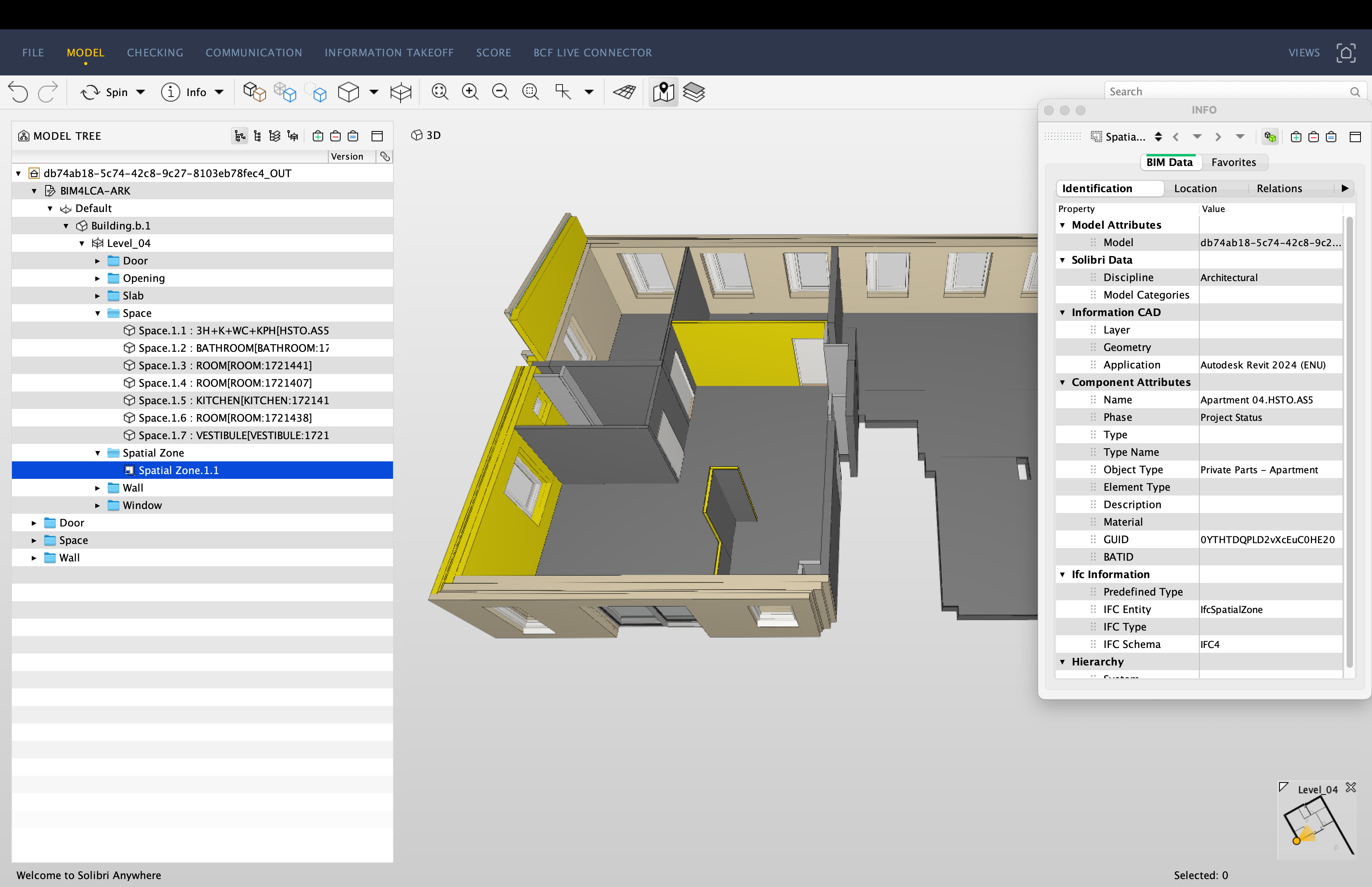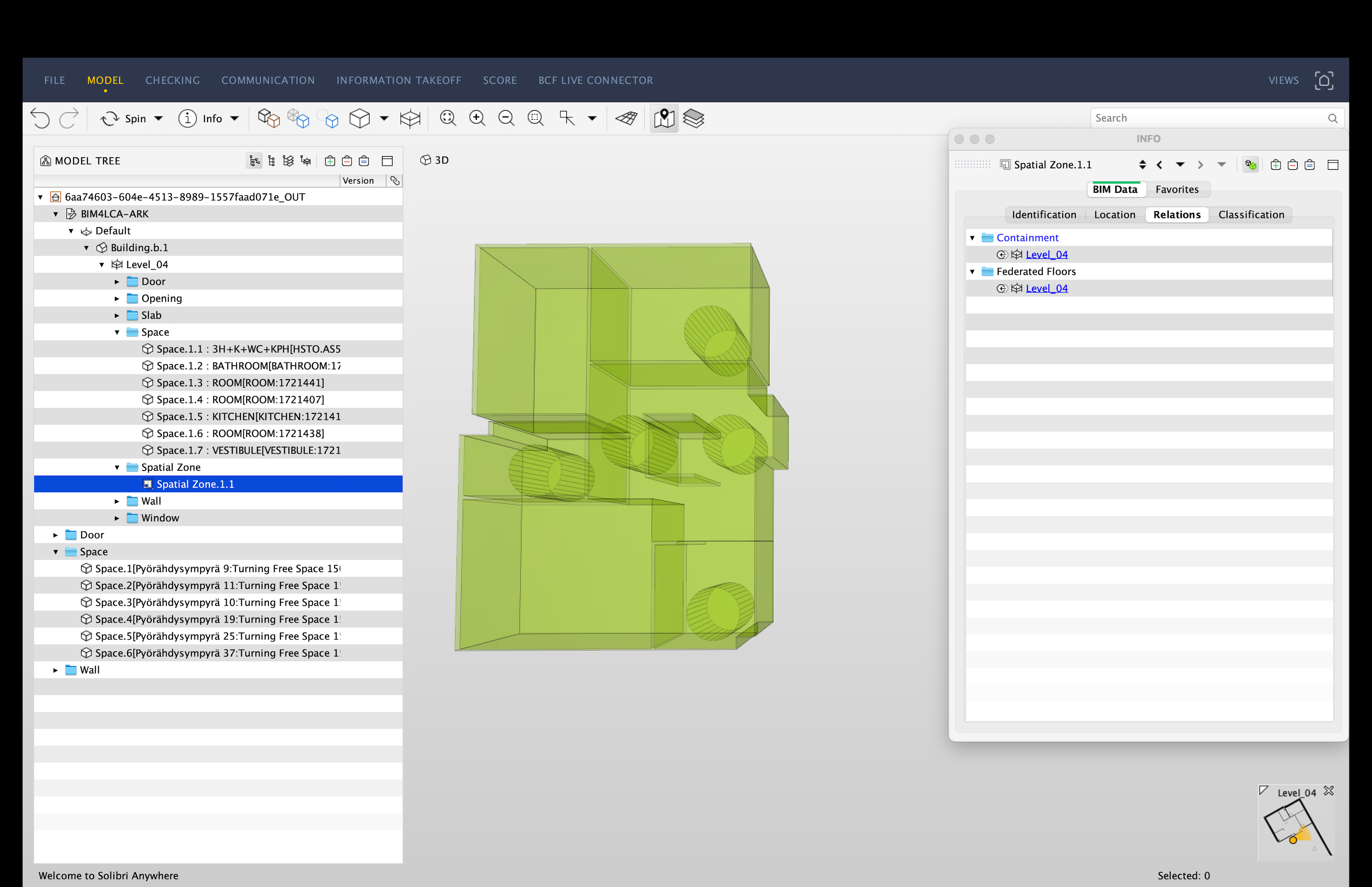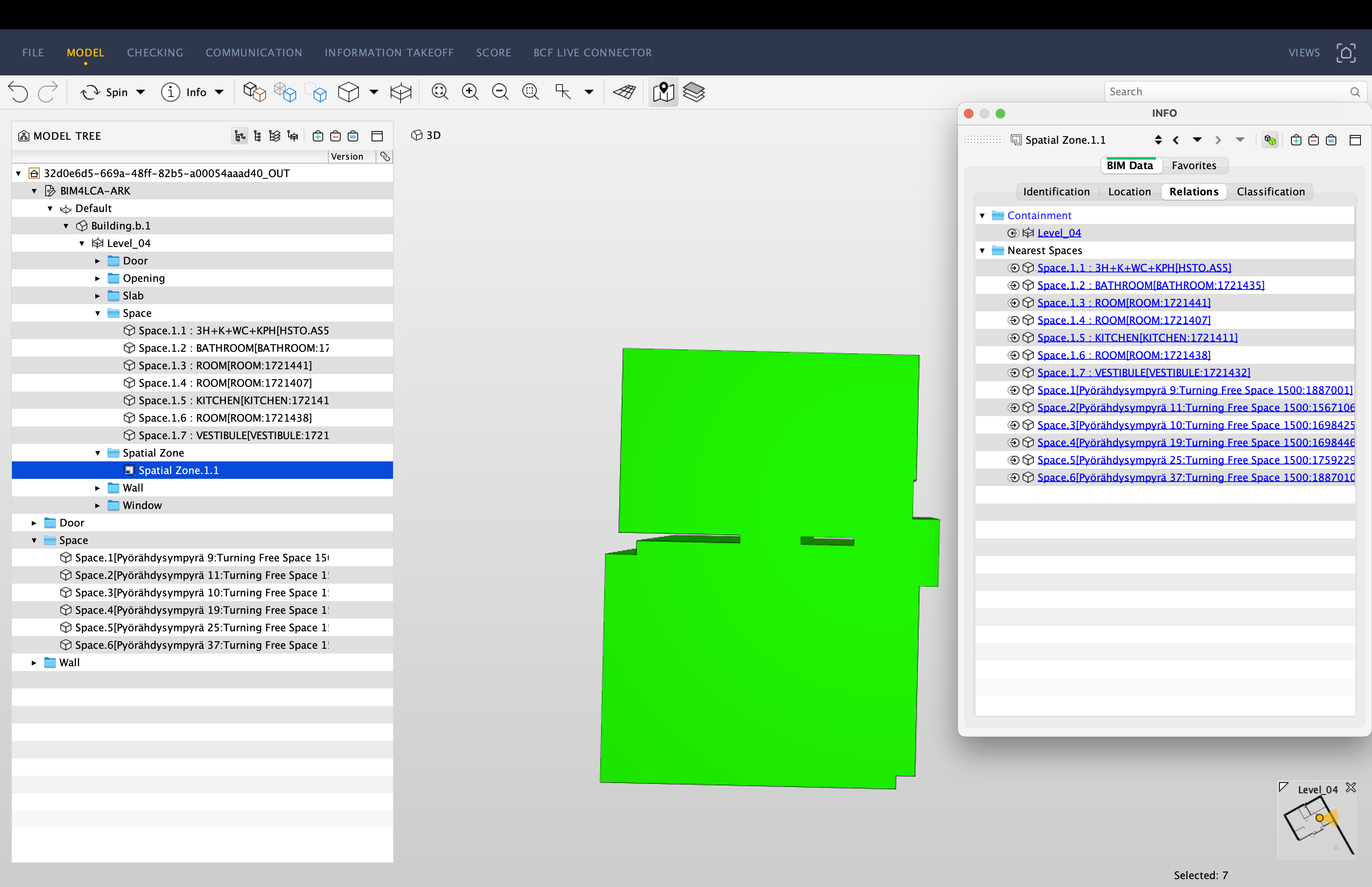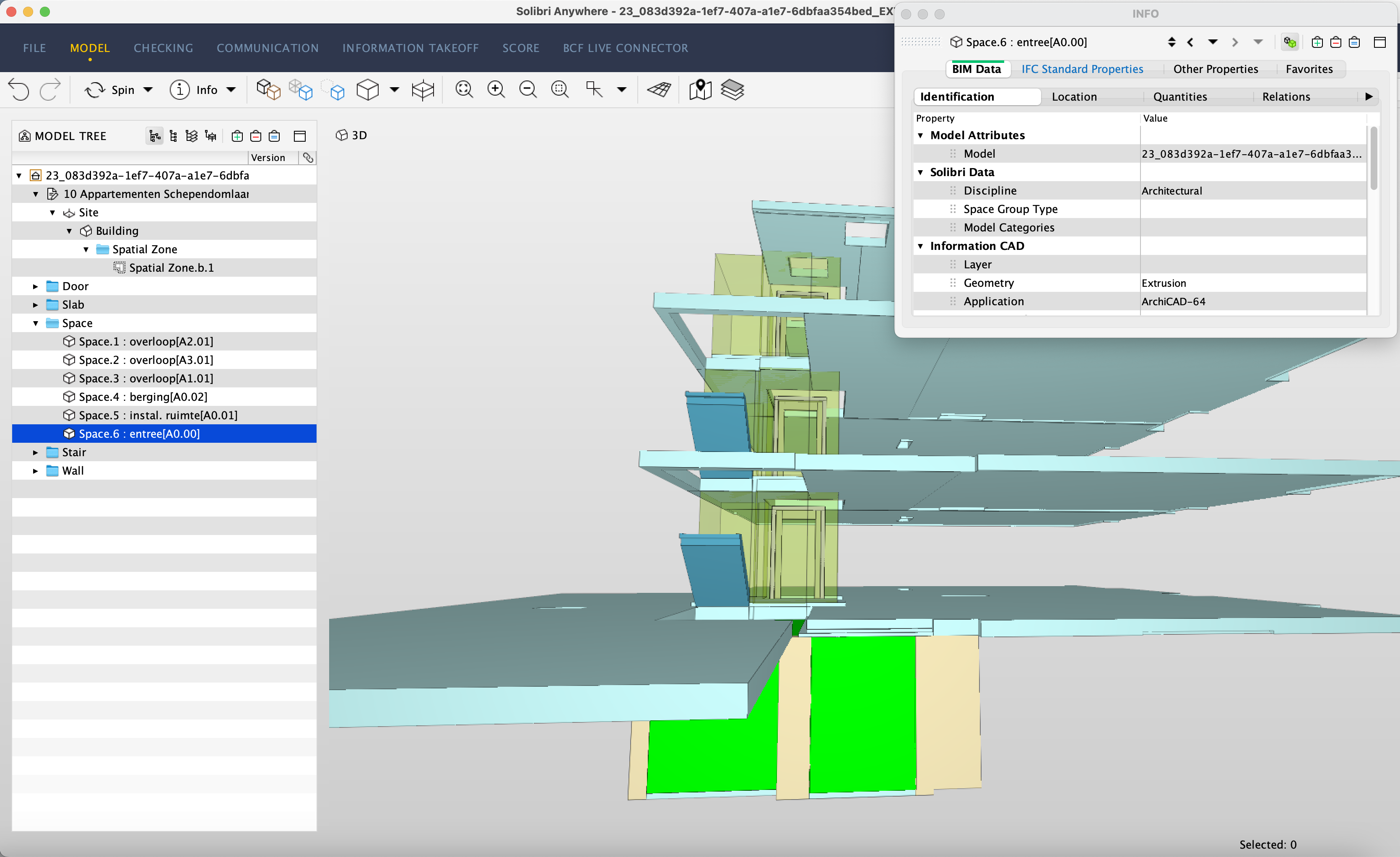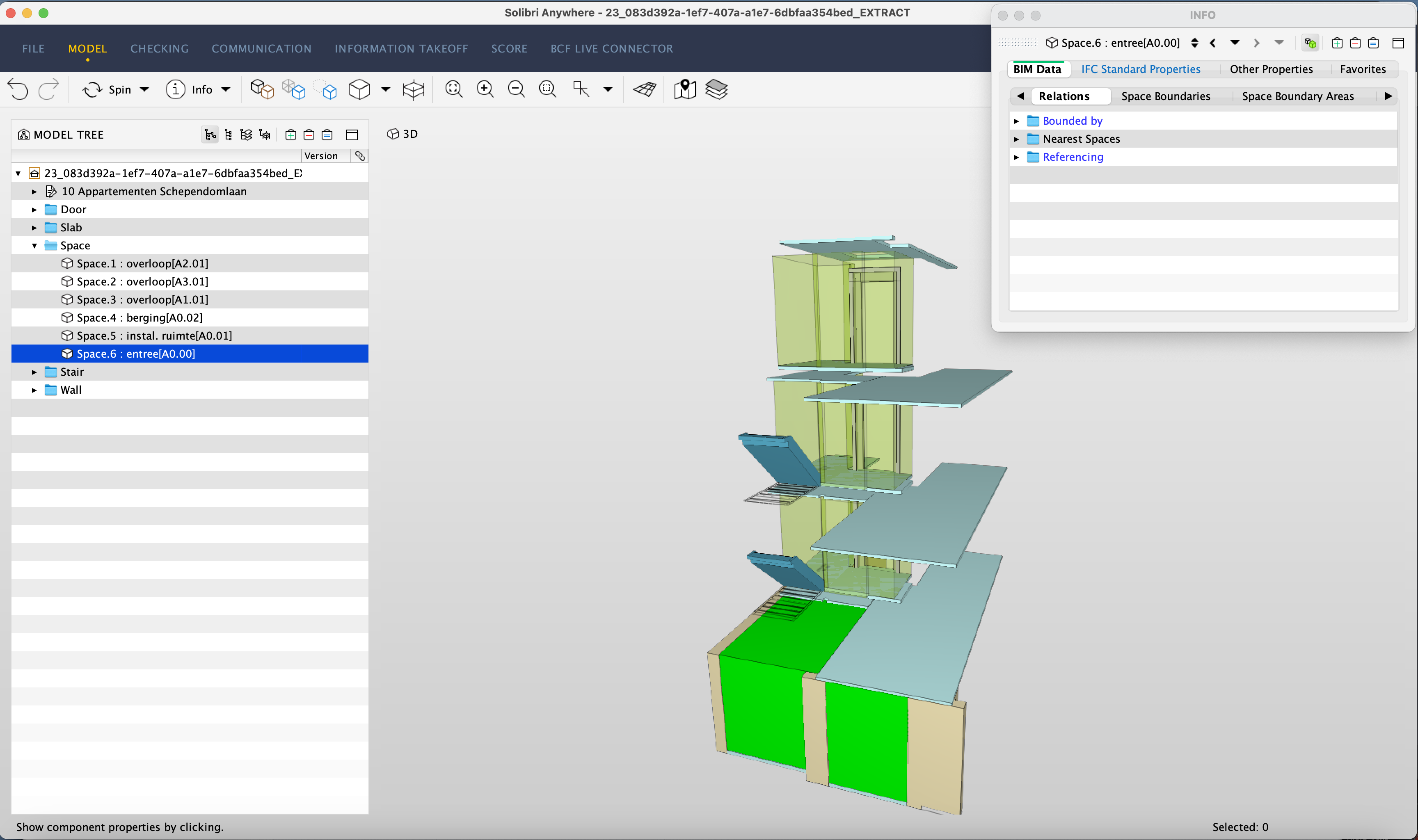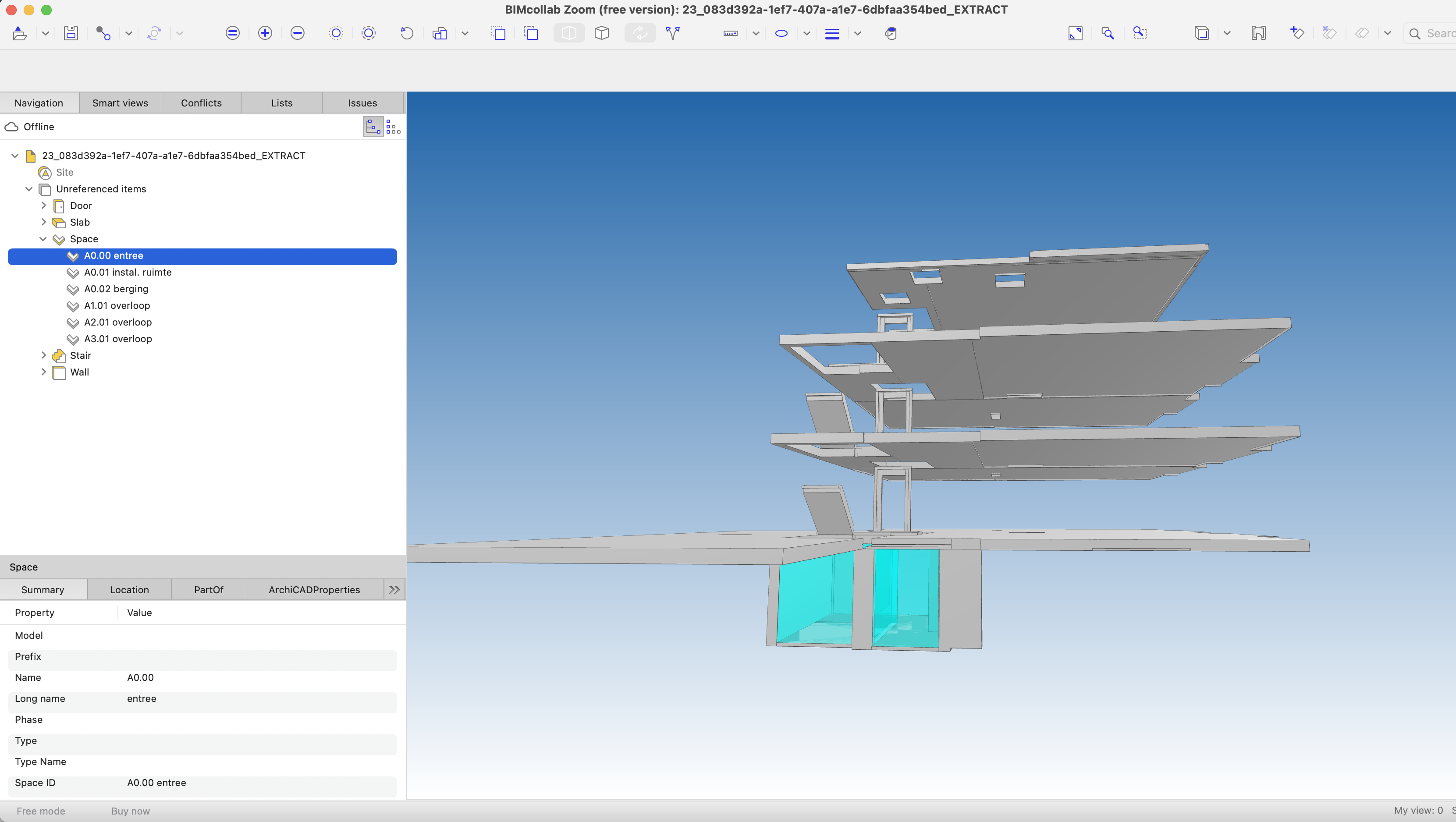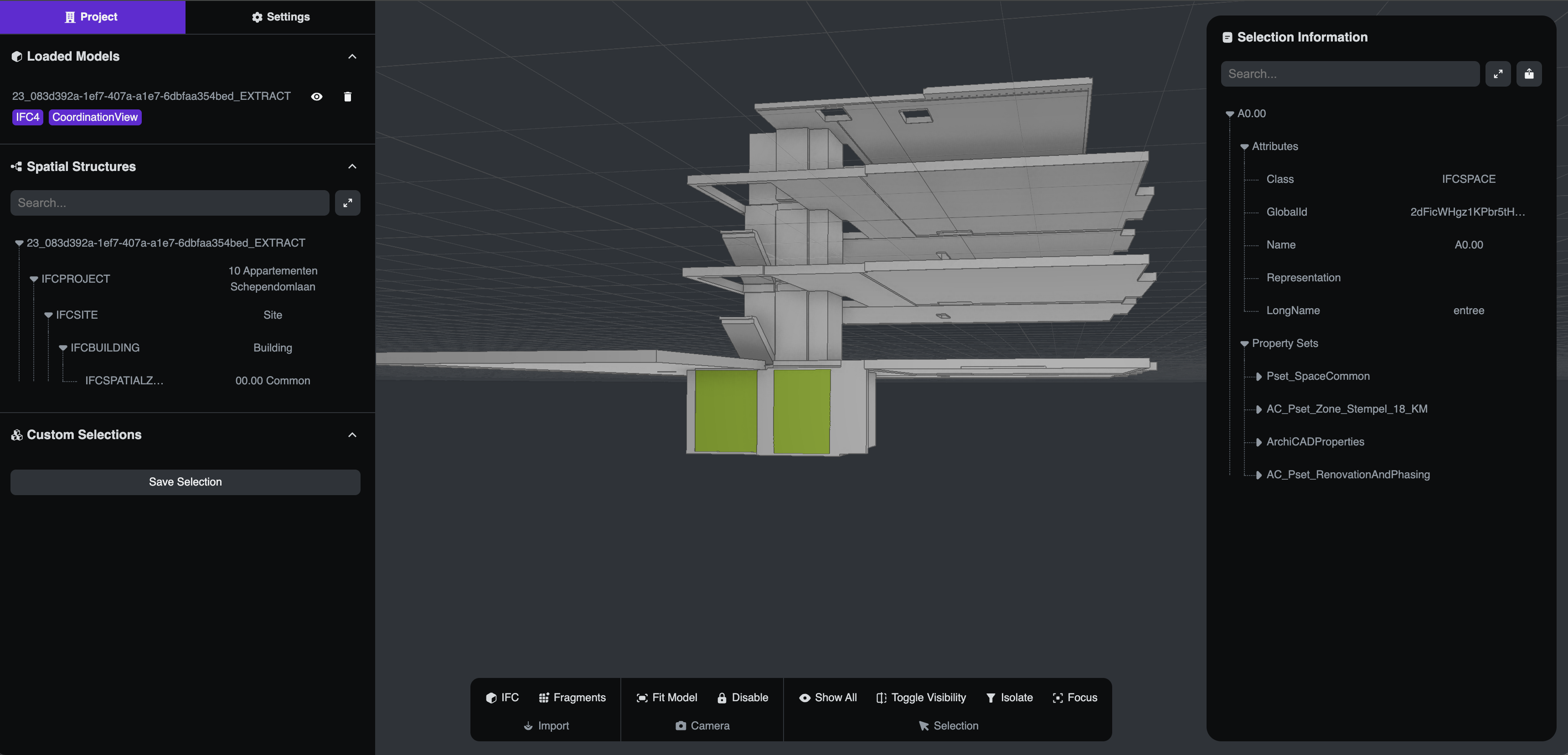Extract a SpatialZone - Apartment or Common Parts
Feature Group: Extract | PostgreSQL
Data and Spatial visualization
Extractions are twofold: the invisible part is the set of data that pertain to the spatial unit at hand. On these data, processes can be run to provide metrics / indicators (surfaces and volumes, space types and usage, energy transfer, life cycle, reuse, ...).
The visible part is there to help understand the structure of the spatial unit, but also to identify issues, such as components that exibit misclassification and other anomalies.
Remark: the IfcConnectionGeometry is not made visually apparent in the viewers
The extraction of a SpatialZone will collect all walls, slabs, ... doors and windows that are part of the Space Boundary of a Space contained in the SpatialZone. The relationships are also collected. An IfcJson element with type='IfcRelSpaceBoundary' conveys the data for the connection geometry and the details of the IfcConnectionSurfaceGeometry. However, whole walls or slabs are shown and the connection surface is not made visually apparent in the viewers.
Extraction of a SpatialZone contained in a Storey or crossing multiple Storeys
We can extract an IfcSpatialZone in the same way that we extracted an IfcStorey in Extraction of a Storey from the Database.
However, there are distinctive features.
A storey is:
- a child of the building, via aggregation (IfcRelAggregates)
- the parent of all its member spaces, via aggregation (IfcRelAggregates) and
- the parent of all its contained elements, via containement (IfcRelContainedInSpatialStructure)
A spatialzone is:
- a child of a storey, via aggregation (IfcRelAggregates), when the spatialzone is entirely contained in the storey
- a child of the building, via aggregation (IfcRelAggregates), when the spatialzone is not contained in a single storey. E.g. the spatialzone is a Duplex or the commons
- a parent of all its member spaces via referencing (IfcRelReferencedInSpatialStructure)
- a sibling of all its member spaces when considered with respect to the storey it belongs to
- a sibling of all the storeys that are parents of its member spaces when it is a child of the building
In both case it is therefore not sufficient to look at the simple hierarchy of the spatialzone.
The extraction process must also account for the parents of the spatialzone member spaces.
Extraction of an Apartment from the Database
The extraction works seamlessly. However IFC Schependomlaan has a insconsistent IfcSpaceBoundary values:
- for apartments 1 to 3 and 7 to 8, the spaces have Doors but no Windows in their boundary
- for apartments 4 and 5, the spaces have Windows but no Doors in their boundary
Extraction of Apartment 0.03 of the Ground Floor of IFC Schependomlaan
Hereunder, we have the result of the extraction including the top slabs that are part of the Boundary of Spaces in that apartment.
Hereunder, we have hidden the top slabs and we cansee the layout of Apartment 0.03 with the missing windows.
Extraction of Apartment 0.01 of the Ground Floor of IFC Schependomlaan
One of the notable strength of extractions is that anomalies show up clearly. Here we have two toilet spaces in the first apartment. In reality, one of them belongs to the second apartment.
This was also noticeable with scrutinizing the standard model view, but not obvious.
Extraction of the first duplex of Duplex_A_20110907_optimized
We can see the spaces on the front part of the first floor (living, kitchen, ...) and the spaces on the right side of the second floor (bedroom 1, ...). We also have the space for the stair.
We have the walls, slabs, doors, windows that are related to a Space Boundary. We also have the furnitures that are - in IFC - contained in the spaces. For the stair, we have the corresponding space, but not the stair because it is neither related to a Space Boundary nor contained in the space. Adding the stair could be done with some extra development.
Extraction of the second duplex of Duplex_A_20110907_optimized
We can see the spaces on the back part of the first floor (living, kitchen, ...) and the spaces on the left side of the second floor (bedroom 1, ...). We also have the space for the stair.
For components such as walls, slabs, ... and the stair, the same applies as for the first duplex.
Extraction of an apartment of the 4th floor of NordicLCA Housing Concrete Building
Hereunder the full display of the fourth floor
After the extraction of the HSTO.AS5 apartment, we have the elements of the included space boundaries. We have walls, floor slabs, doors, windows, but apparently, there was no upper space boundary defined and we did not need to hide the top slabs and coverings to see the inner space of the apartment.
Using IDS, it would be possible to express more precisely what needs to be provided in an IFC output from Revit or Archicad (or other tool) to avoid that some elements are missing.
It can also be noted that there is an enclosed balcony for the apartment, but no space with it. It would be helpful to add in the IDS the requirmenet that a space is associated to a blacony.
Hereunder, all spaces in the files are made visible by (right-clicking) Space and choose Set to Selection Basket but if the same is done on (right-clicking) Spatial Zone, nothing will be displayed. Solibri (like the others) doesn't handle the IfcRelReferencedInSpatialStructure in the display when there is no space associated to the Statial Zone.
On the right hand side, we can see that we only have Level 4 associated with the SpatialZone, while we knwow that there is much more.
In the case of NordicLCA Housing Concrete Building whe have a space that is associated to the apartment as shown hereunder.
If we assign the representation of this space to the the SpatialZone, we can see on the right panel all the spaces related to the SpatialZone. Clearly it is essential that the Spatial Zone gets a representation for having a correct rendition of the relationships.
Extraction of Common Parts from the Database
In IFC SChependomlaan, we have:
- 3 common areas on the ground floor
- 1 common area on the other floors (first, second and third)
We have grouped them under 1 single common SpatialZone with spans all floor and is attached to the building via an IfcRelAggregates relationship and to the spaces via IfcRelReferencedInSpatialStructure relationships.
The extraction navigates the relationships from the IfcSpatialZone as the parent. Therefore we see the spaces and their boundaries (walls, slabs, door, windows).
We provide hereunder two illustrative views. The first display bounding slabs, while the second has hidden those slabs.
With an extract, the data of the SpatialZone is also displayed by BIMcollab Zoom and That Open (Web) as shown hereunder.