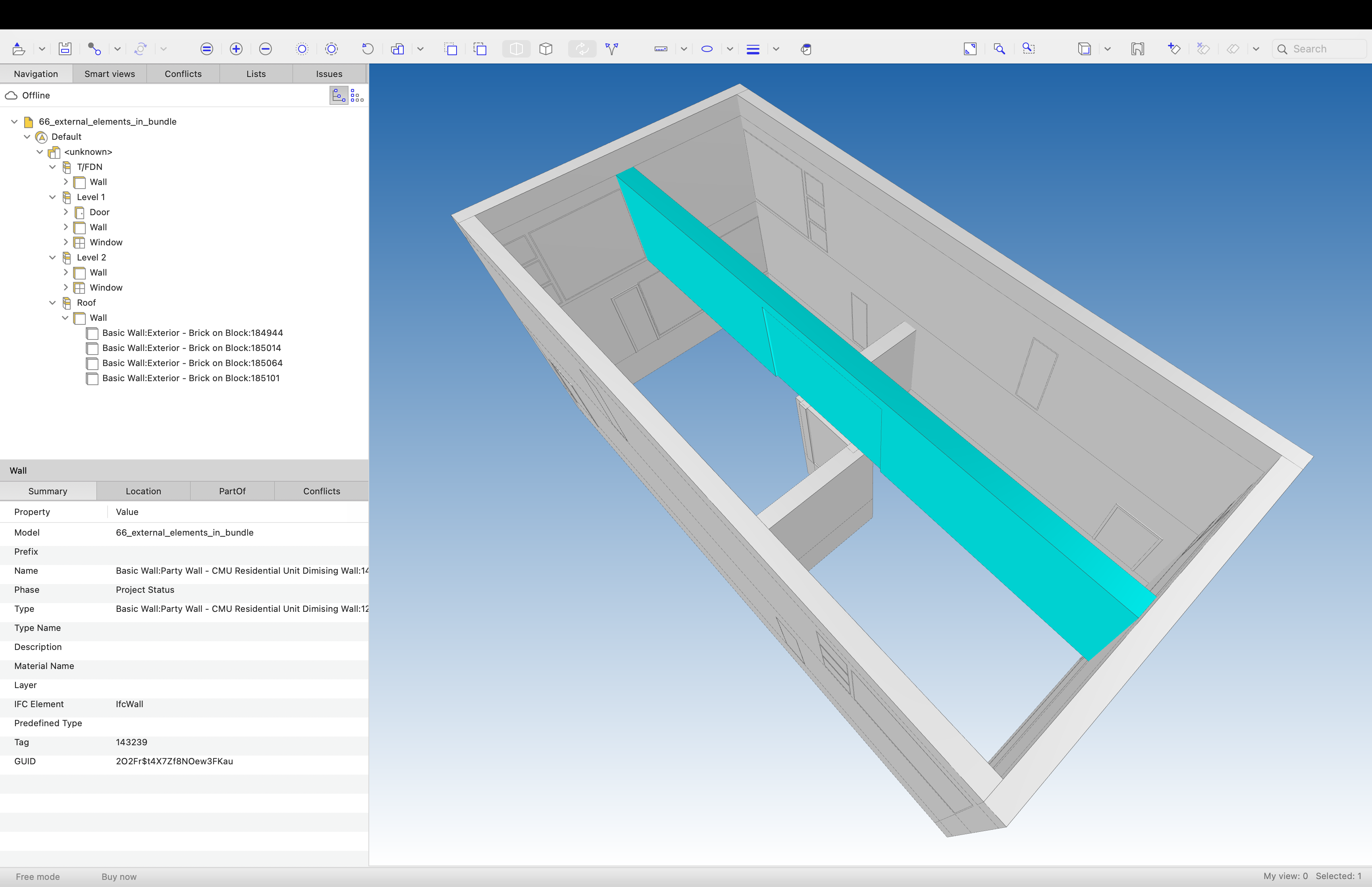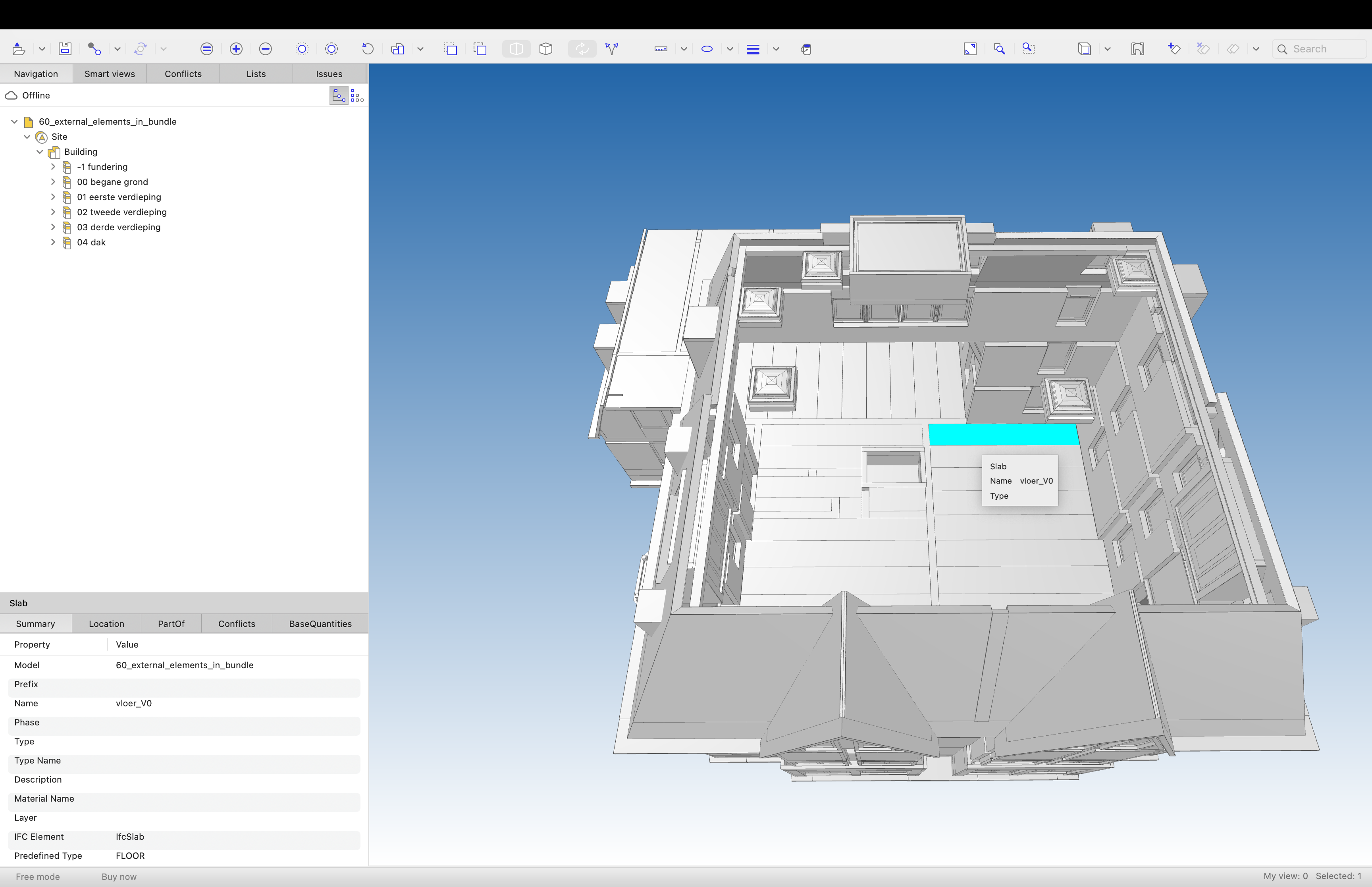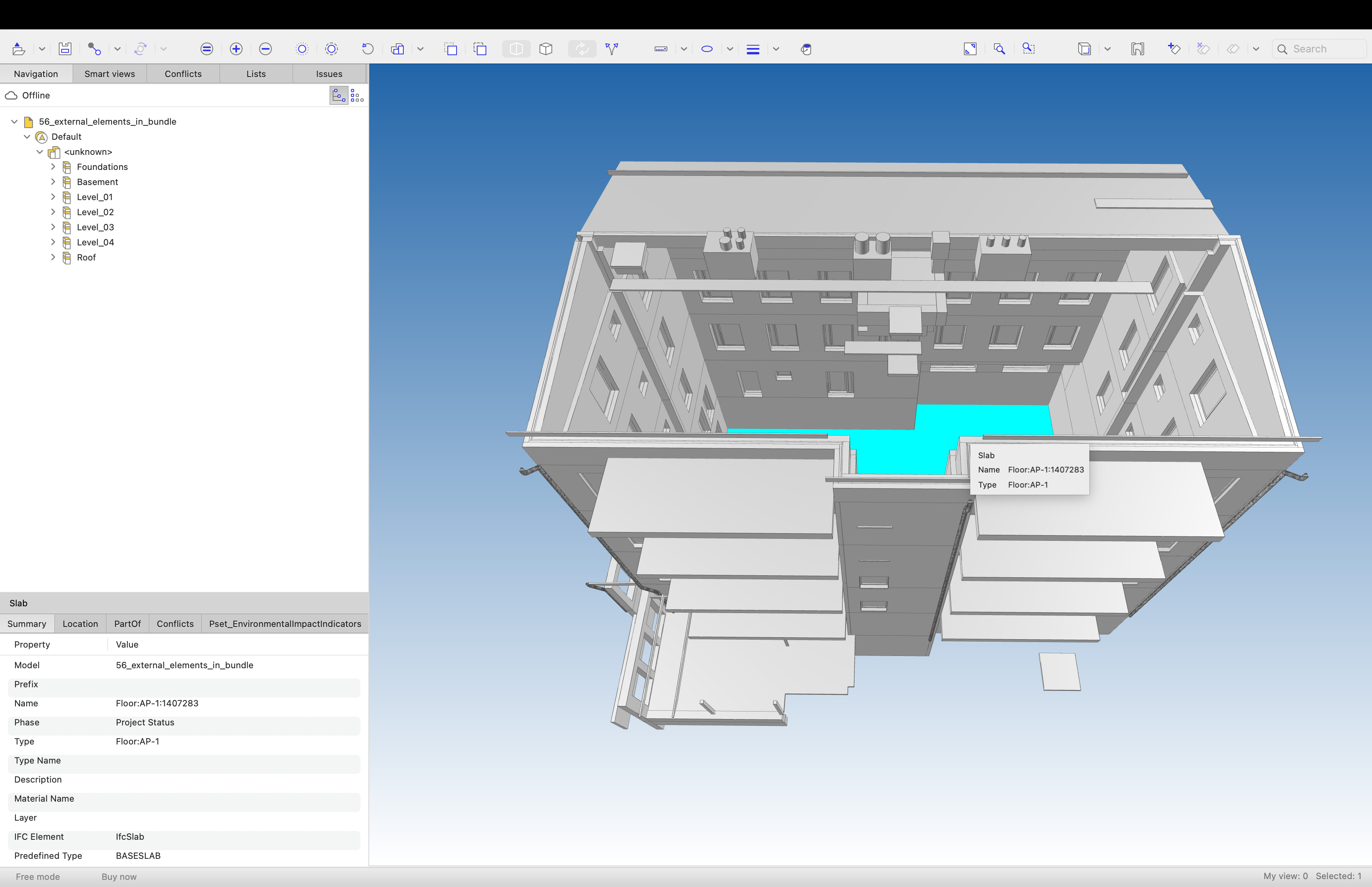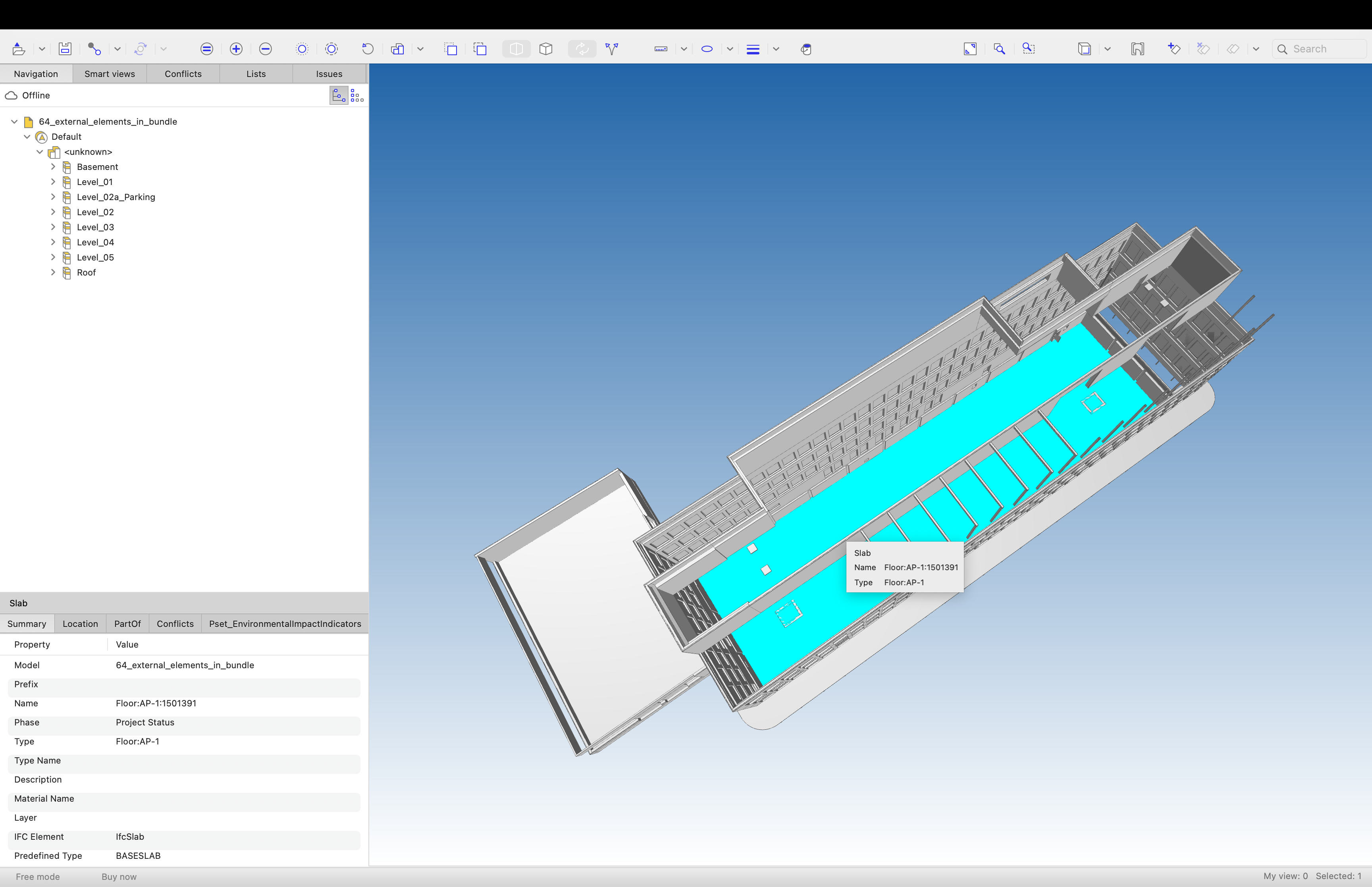Extract the Envelope
Feature Group: Extract | PostgreSQL
Data and Spatial visualization
Extractions are twofold: the invisible part is the set of data that pertain to the spatial unit at hand. On these data, processes can be run to provide metrics / indicators (surfaces and volumes, space types and usage, energy transfer, life cycle, reuse, ...).
The visible part is there to help understand the structure of the spatial unit, but also to identify issues, such as components that exibit misclassification and other anomalies.
Extraction based on object property 'isExternal'
Construction Objects (Walls, Slabs, Columns, Beams, Doors, Windows, ...) have standardized property sets Pset_WallCommon, Pset_SlabCommon, Pset_ColumnCommon, PsetBeamCommon, Pset_DoorCommon, Pset_WindowCommon, ... that typically have one of their properties related to the fact that the object is (or is not) external.
Therefore it is possible to select external objects based on that information.
Submit the processing request
The extract is started by sending a POST with a Json Body as defined in pydantic with:
- the bundleId (bundle_id in PostgreSQL) of the bundle that contains the data of the IfcJSON from the conversion of the IFC file
- useRepresentationsCache as True or False; if True, propertysets will be cached in memory, instead of being accessed on a one by one basis
- withIFC as True or False; if True, an IFC will also be produced
class ExtractEnvelope_Instruction(BaseModel):
bundleId: str | None = "1"
useRepresentationsCache: bool | None = False
withIFC: bool | None = False
class ExtractEnvelope_Result(BaseModel):
resultPath: str # relative path of the result file (json) with the envelope
runtime: float | None = 0.0 # in seconds
# When withIFC = True, the conversion to IFC is also included and its result also
class ConvertIfcJsonToIfc_Result(BaseModel):
resultPath: str # relative path of the result file (ifc)
runtime: float | None = 0.0 # in seconds
Examples
Extraction of the envelope of Duplex_A_20110907_optimized
Hereunder, we have the result of the extraction. Top and bottom slabs are not included (data issue). Party walls are also marked as external (data issue). We have highlighted the upper party wall.
Extraction of the envelope of IFC Schependomlaan
Hereunder, we have the result of the extraction. We have hidden the top slabs (roof) to see inside the building. We have highlighted a floor slab to be sure that we can see through the construction to the floor.
Extraction of the envelope of NordicLCA_Housing_Concrete_BuildingPermit
Hereunder, we have the result of the extraction. We have hidden the top slabs (roof) to see inside the building. We have highlighted a floor slab to be sure that we can see through the construction to the floor.
We have also the slabs of the terraces which are rightly marked as external but should be removed from the envelope with a more sophisticated filtering (= some more python code).
Extraction of the envelope of NordicLCA_Office_Concrete_BuildingPermit
Hereunder, we have the result of the extraction. We have hidden the top slabs (roof) to see inside the building. We have highlighted a floor slab to be sure that we can see through the construction to the floor.
The IfcEnvelopeExtractor
There are other ways to extract the envelope of a building, but often limited to the geometry which is not our main focus.
It is however worth mentioning the IfcEnvelopeExtractor. It enables users to automatically extract the building shell of an IFC-model and convert it to a CityJSON model. Automating this process allows designs to be quickly and easily analyzed on a city scale without the need for lengthy manual conversions. This is one of the steps required to close the gap between architecture/BIM and city scale models.